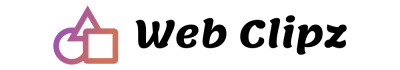Code editors play a crucial role in software development, allowing programmers to write and edit code efficiently. However, as projects grow in complexity and multiple developers collaborate on the same codebase, maintaining consistent coding styles becomes challenging. This is where linting and code formatting tools come into play. By automatically checking for syntax errors, enforcing stylistic conventions, and suggesting improvements, these tools enhance the quality of software by ensuring that it adheres to industry best practices.
For instance, consider a hypothetical scenario where a team of developers is working on a web application. Each developer has their own preferred coding style and indentation preferences. As the project progresses, inconsistencies start creeping into the codebase: some functions lack proper documentation comments while others have inconsistent naming conventions. Additionally, there may be instances where unnecessary white spaces or incorrect line breaks are introduced inadvertently. These issues not only make the code harder to read but also increase the chances of introducing bugs during maintenance or future updates. In such cases, linting and code formatting tools can help address these concerns by highlighting problematic areas in the codebase and suggesting appropriate fixes based on predefined rulesets.
What is Linting?
Linting is a crucial process in software development that involves analyzing code for potential errors, bugs, and stylistic inconsistencies. By using specialized tools called linters, developers can automatically check their code against predefined rules and standards. These rules cover various aspects of coding practices such as syntax errors, variable naming conventions, indentation style, and more.
To better understand the importance of linting, let’s consider an example scenario: Imagine a team of developers working on a complex web application project. Each developer has their own preferred coding style and may unintentionally introduce mistakes or deviations from established best practices. Without proper linting mechanisms in place, these small inconsistencies could snowball into significant issues over time. However, by utilizing linter tools during the development process, the team can identify and address these problems early on.
The benefits of incorporating linting into your workflow are numerous:
- Consistency: Linting ensures that all members of a development team adhere to the same set of coding standards consistently.
- Maintainability: By catching potential errors before they become problematic, linting helps improve the readability and maintainability of codebases.
- Efficiency: Identifying and fixing issues early reduces debugging time and effort in later stages of development.
- Quality Assurance: Linting acts as an additional layer of quality control by enforcing good coding practices.
| Benefits of Linting |
|---|
| Consistency |
| Maintainability |
| Efficiency |
| Quality Assurance |
In summary, linting plays a fundamental role in ensuring software quality throughout the development process. It promotes consistency among developers while enhancing maintainability and efficiency. By leveraging linter tools effectively, teams can significantly reduce the occurrence of avoidable errors and deliver high-quality software products.
Moving forward to understanding why linting is important for software quality…
Why is Linting Important for Software Quality?
Transition from the previous section:
Having explored what linting entails, we now turn our attention to its significance in ensuring software quality. By identifying potential errors and enforcing coding standards, linting plays a crucial role in enhancing code reliability and maintainability. This section delves into why linting is important for achieving high-quality software.
Why is Linting Important for Software Quality?
Linting serves as an essential tool for developers to identify and rectify potential issues in their codebase. Consider this hypothetical scenario: Sarah, a junior developer working on a web application project, unknowingly introduces a common programming mistake by neglecting to declare variables with the var, let, or const keyword. Without proper linting tools integrated within her code editor, such an error could easily go unnoticed during development until it causes runtime issues or unexpected behavior later on.
To further emphasize the importance of linting, let us explore some key reasons why it should be considered an integral part of the development process:
- Consistency: Linting enforces standardized coding practices across projects by highlighting deviations from established style guidelines. Maintaining consistency not only improves readability but also facilitates collaboration among team members who may have varying coding styles.
- Error Prevention: By detecting and flagging potential mistakes, such as unused variables or undefined functions, linters help prevent bugs before they manifest at runtime. Early identification allows developers to address these issues promptly and avoid future complications.
- Code Maintainability: Consistently formatted and well-structured code significantly enhances its maintainability over time. Linting tools can enforce best practices like clear variable naming conventions and appropriate indentation levels, making the codebase easier to understand and modify in the long run.
- Enhanced Productivity: With automated checks provided by linters, developers can focus more on solving complex problems rather than spending excessive time manually finding trivial mistakes or inconsistencies.
Embracing linting practices not only leads to more robust and reliable software but also promotes a streamlined development workflow.
Transition to the subsequent section on “Benefits of Code Formatting”:
Understanding the significance of linting sets the stage for appreciating how proper code formatting contributes to overall software excellence. By adhering to consistent style guidelines and improving readability, code formatting offers numerous advantages that extend beyond mere aesthetics.
Benefits of Code Formatting
Linting and code formatting are essential techniques used to enhance software quality in code editors. In the previous section, we explored the importance of linting for software quality. Now, let’s delve into the benefits of code formatting.
Imagine a scenario where multiple developers collaborate on a project without any standardized coding style or formatting guidelines. Each developer might have their own preferences, leading to inconsistency in the codebase. This lack of uniformity can make it challenging for other team members to understand and maintain the code effectively. However, with proper code formatting practices in place, such as indentations, line breaks, and consistent naming conventions, the readability and maintainability of the code improves significantly.
Code formatting not only enhances readability but also promotes collaboration within development teams. When all team members adhere to a common set of formatting rules, it becomes easier for them to review each other’s code and provide feedback efficiently. Additionally, when new team members join a project, they can quickly adapt to the existing codebase if consistent formatting is followed throughout.
To emphasize the significance of code formatting further:
- It reduces cognitive load: A well-formatted codebase minimizes mental effort required by developers to comprehend its structure.
- It improves debugging efficiency: Consistent indentation and spacing aid in identifying syntax errors promptly.
- It facilitates automated testing: Properly formatted code allows for seamless integration with various testing tools.
- It enhances overall software quality: By ensuring consistency and readability in the codebase, potential bugs and vulnerabilities become more apparent during reviews.
Let us now examine how linting and code formatting work together synergistically to elevate software quality even further.
How Linting and Code Formatting Enhance Software Quality
Linting and code formatting play a crucial role in enhancing software quality by ensuring that the code is consistent, readable, and free from common errors. In the previous section, we discussed the benefits of code formatting. Now, let us delve deeper into how linting and code formatting further contribute to improving software quality.
Imagine a scenario where a development team is working on a large-scale project with multiple developers collaborating simultaneously. Without proper linting and code formatting practices in place, it becomes challenging to maintain consistency across the codebase. For instance, consider a situation where one developer prefers using tabs for indentation while another favors spaces. This inconsistency can lead to confusion and make the code difficult to read and understand.
To address such issues, linting tools come into play. These tools analyze the source code for potential errors or violations of coding standards. By running linters on the codebase regularly, developers can identify problematic areas early on and rectify them promptly before they manifest as bugs or performance issues during runtime.
In addition to ensuring consistency, linting and code formatting also enhance software quality by enforcing best practices and preventing coding pitfalls. Here are some key ways in which these practices contribute:
- Reduced debugging time: Consistently formatted and error-free code facilitates easier debugging since developers spend less time searching for syntax errors or logical flaws.
- Improved collaboration: With standardized coding styles enforced through automatic formatting rules, teams can collaborate more effectively without getting caught up in discussions about personal preferences.
- Enhanced readability: Well-formatted code enhances readability, making it easier for new team members or maintenance programmers to comprehend what each line of code does.
- Enforced adherence to coding standards: Linting tools enable developers to adhere strictly to established coding standards within an organization or community.
To better illustrate the impact of linting and code formatting on software quality improvement, refer to the following table:
| Benefit | Description |
|---|---|
| Consistency | Ensures uniformity in coding styles and practices across the codebase. |
| Readability | Enhances code readability, making it easier to understand and maintain. |
| Error prevention | Identifies potential errors or violations of coding standards early on. |
| Improved software quality | Contributes to better overall software quality through bug prevention. |
As we have seen, linting and code formatting are not just about aesthetics; they play a significant role in improving software quality by enforcing best practices, maintaining consistency, and preventing common coding pitfalls. In the next section, let’s explore some popular linting and code formatting tools that can be utilized to streamline these processes further.
Popular Linting and Code Formatting Tools
Enhancing Software Quality with Linting and Code Formatting
When it comes to improving software quality, linting and code formatting play a crucial role. By enforcing coding standards and identifying potential issues early on, these practices can help developers write cleaner and more maintainable code. In the previous section, we explored how linting and code formatting enhance software quality. Now, let’s delve into some popular linting and code formatting tools that have gained significant traction in the industry.
Example:
Consider a scenario where a team of developers is working on a large-scale web application. Without proper linting and code formatting practices in place, each developer might follow their own coding style, resulting in inconsistent code across the project. This lack of consistency not only makes it difficult for other team members to understand and work with the code but also increases the chances of introducing bugs or vulnerabilities.
To address these challenges, several powerful tools have emerged in recent years that offer comprehensive linting and code formatting capabilities. Let’s take a look at some popular ones:
- ESLint: A highly configurable JavaScript linter that helps identify problematic patterns or unused variables.
- Prettier: An opinionated code formatter that automatically formats your code according to predefined rules.
- RuboCop: A Ruby static code analyzer that enforces best practices and detects common errors.
- Black: A Python formatter that follows strict guidelines for consistent style throughout your Python projects.
By utilizing these tools, development teams can benefit from improved collaboration, reduced debugging time, increased productivity, and ultimately deliver higher-quality software products.
| Tool | Language Support | Key Features |
|---|---|---|
| ESLint | JavaScript | Detects problems based on custom rules |
| Prettier | Multiple | Automatic code formatting |
| RuboCop | Ruby | Enforces community-driven best practices |
| Black | Python | Consistent code style enforcement |
Incorporating these linting and code formatting tools into your development workflow can greatly contribute to the overall quality of your software. However, it is important to remember that simply relying on these tools alone is not enough.
Now that we have gained an understanding of popular linting and code formatting tools, let’s dive deeper into the best practices for leveraging these powerful techniques to enhance software quality even further.
Best Practices for Linting and Code Formatting
Linting and code formatting play a crucial role in enhancing software quality, ensuring consistency, readability, and maintainability. In the previous section, we explored popular linting and code formatting tools that developers widely use to achieve these goals. Now, let’s delve into best practices for effectively utilizing these tools.
To illustrate the importance of proper linting and code formatting, consider a hypothetical scenario involving two different development teams working on separate projects. Team A diligently adheres to established coding guidelines and consistently applies linting and code formatting techniques throughout their project. On the other hand, Team B neglects these practices due to time constraints or lack of awareness.
Team A benefits from improved collaboration as well as reduced debugging efforts due to clear and consistent code structure enforced by linters such as ESLint or Pylint. Moreover, automated code formatters like Prettier or Black eliminate debates over style conventions within the team. As a result, they can focus more on actual problem-solving rather than getting caught up in trivial stylistic inconsistencies.
Embracing best practices when it comes to linting and code formatting is key to achieving optimal results. Here are some recommendations:
- Establish Coding Guidelines: Define a set of rules that align with industry standards and suit your project requirements.
- Leverage Automation: Integrate linting tools directly into your code editor or IDE for real-time feedback during development.
- Configure Custom Rules: Tailor linter configurations based on your specific needs while considering trade-offs between strictness and flexibility.
- Regularly Review Codebase: Periodically analyze existing codes using linters to identify potential issues or areas where improvements can be made.
To further emphasize the significance of implementing strong linting and code formatting practices, let’s examine how they contribute to overall software quality:
| Aspect | Benefits |
|---|---|
| Consistency | Enhances readability and reduces cognitive overhead |
| Maintainability | Facilitates future code modifications and debugging efforts |
| Collaboration | Promotes seamless teamwork and knowledge sharing |
| Code Quality | Reduces potential bugs, enhances reliability |
In conclusion, adopting linting and code formatting practices can greatly enhance software quality by ensuring consistency, improving maintainability, fostering collaboration, and ultimately resulting in cleaner code. By following best practices such as establishing coding guidelines, leveraging automation tools, configuring custom rules, and regularly reviewing the codebase, developers can produce higher-quality software that is more robust and easier to work with.